Generate ready-to-use business leads from Google Maps — in 3 steps.
Clean lists. Smart enrichments. Instant exports. No scraping required.
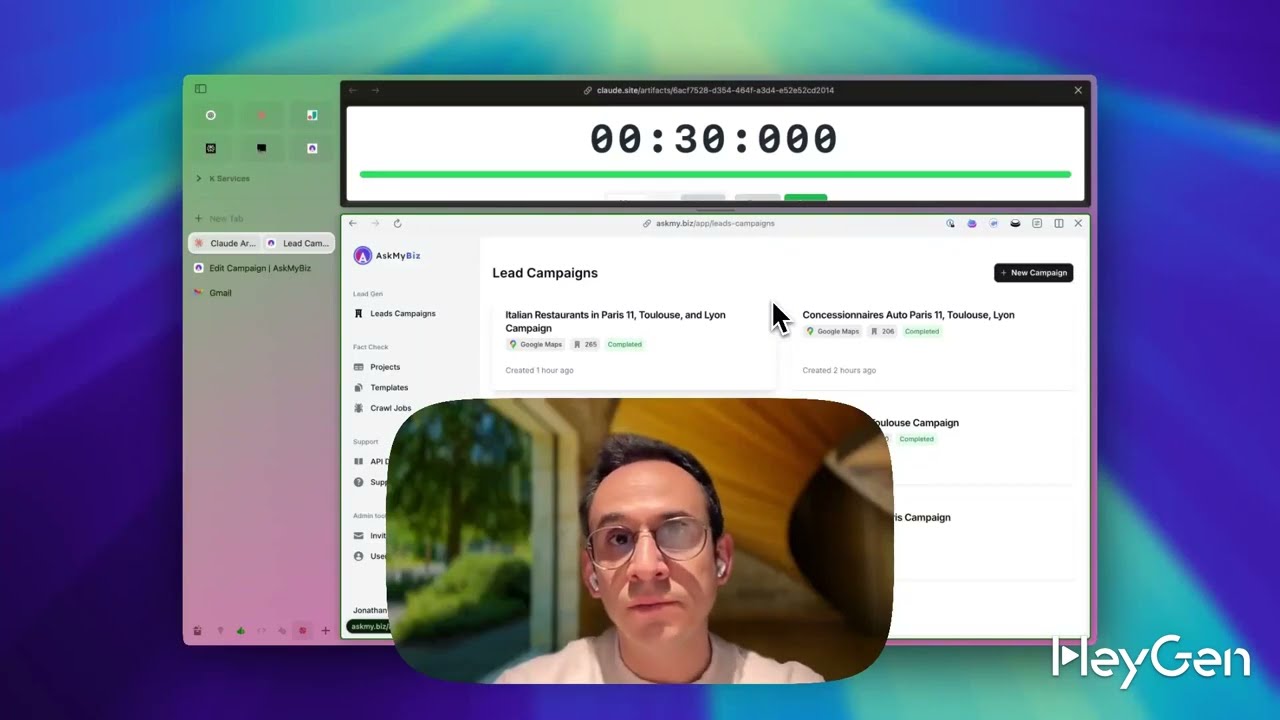
Perfect for:
- Agencies Seeking Clients
- SaaS Prospecting
- Market Research
- Data Resellers
Stop spending hours scraping Google Maps.
Start generating quality leads in minutes.
Target
Identify your ideal business prospects in seconds
Our AI assistant helps you define perfect target audiences by business type, location, or other criteria, creating optimized search queries automatically.

Enrich
Transform basic listings into comprehensive business profiles
Select from valuable data enhancements including contact emails, decision-maker details, social profiles, website technologies, and customer reviews.

Export
Get campaign-ready data in your preferred format
Download complete lead datasets in CSV, Excel, or directly to Google Sheets, with lead quality scoring included to prioritize your outreach efforts.

Identify your ideal business prospects in seconds
Our AI assistant helps you define perfect target audiences by business type, location, or other criteria, creating optimized search queries automatically.
Transform basic listings into comprehensive business profiles
Select from valuable data enhancements including contact emails, decision-maker details, social profiles, website technologies, and customer reviews.
Get campaign-ready data in your preferred format
Download complete lead datasets in CSV, Excel, or directly to Google Sheets, with lead quality scoring included to prioritize your outreach efforts.

3 Simple Steps to Generate Quality Leads
Stop spending hours scraping Google Maps. Start generating quality leads in minutes.
Target
Define your ideal business profile using our AI-guided assistant. Select business types, choose locations, and estimate potential volume before proceeding.
Enrich (Optional)
Select the data points that matter most to your campaign. Choose from contact information, social presence, business insights, and technical data.
Export
Get your leads in your preferred format, ready for immediate use. Download as CSV or Excel, direct export to Google Sheets, with lead scoring included.
💎 Why Choose AskMyBiz Lead Engine: No technical skills required, pay as you go pricing, compliant data collection, automated lead scoring, and a time-saving workflow that turns days of work into minutes.
Here's What Your Lead Data Will Look Like
Drag the handle to compare Google Maps data with your exported leads.
View example export

Contact Information
Emails, phone numbers, decision-makers, and more
Social Presence
Instagram, LinkedIn, Facebook profiles and engagement metrics
Business Insights
Reviews, website details, company size, and technical data
Industry Solutions
See how organizations across industries leverage AskMyBiz Lead Engine
Food Distributors
Find specialized restaurants matching your product line and create targeted outreach campaigns.
"We identified over 200 Italian restaurants in the Paris region in just one afternoon. Before AskMyBiz, this would have taken our team weeks of manual research."
Directory Builders
Create comprehensive listings of businesses for regional guides, apps, or websites.
"We launched our family activities directory in 5 new regions in just one month. The enrichment options gave us all the details parents need without having to manually visit each business."
Infrastructure Developers
Identify and prioritize potential business locations based on geographical and business data.
"We needed to find car dealerships across multiple regions to install our charging stations. AskMyBiz delivered enriched data in hours instead of the weeks it would have taken with our previous methods."
Data Resellers
Create and sell specialized business lists with high-quality, enriched data.
"Our clients are willing to pay premium prices for the quality and accuracy of the leads we provide, at scale."
Simple, Transparent Pricing
Pay only for what you need, with no hidden fees or long-term commitments
Base Price
The base price includes business name, address, and basic information from Google Maps.
Free Trial
Start with 400 free leads to test the service with no commitment.
Optional Enrichments
Add any of these data points to enhance your leads
Business Profile
Get complete company information: size, revenue, founding year, and industry details
€0.02/company
Contact Finder
Discover email addresses, phone numbers, and social media profiles of your prospects
€0.02/domain
Website Analytics
See how much traffic your prospects get, who visits their site, and how they engage visitors
€0.02/domain
And many more
Volume discounts available for monthly plans and enterprise needs. Contact us for details.
Ready to supercharge your prospecting?
Generate your first batch of leads in minutes, not days.

Frequently Asked Questions
Get detailed answers about our lead generation platform's capabilities, processing, and integration options.
- Google Maps lead generation is a process of collecting business information like names, addresses, coordinates, websites, phone numbers, and operating hours from Google Maps listings. AskMyBiz automates this process, saving you from manual data extraction.
- Yes. Our approach to collecting publicly available business information is legal and compliant. The collection of public data that is openly displayed on the internet is protected by legal precedents and considered legitimate for business purposes.
- Exporting your leads to Excel is simple:
- Login to your AskMyBiz account
- Navigate to your campaign and select the "Leads" tab
- Click the "Export" button
- Choose "Export XLSX" from the options
- Absolutely! You can easily export your lead data as CSV or XLSX files, which can then be imported into popular CRM systems like HubSpot, Salesforce, Pipedrive, and others. This seamless transfer ensures your sales team can immediately begin working with your new leads.
- Yes. You can enhance your Google Maps data by using our "Emails & Contacts Scraper" enrichment option. To access this feature, simply select "Emails & Contacts Scraper" in the "Enrichments" tab when setting up or editing your campaign. This will add valuable contact information to your lead data.
If you can’t find what you’re looking for, email our support team and will get back to you.